Introduction
Background
User manual
Simulation
Contact
How to ...
... use this simulation page? It is designed in a rather self-explanatory way and most of its contents will be instantaneously clear to you. Just fill in the parameter fields and press the Plot button, see the picture below. However, a few things are not so obvious, and it might be useful to browse through this section if this is your first time here. Also, you might find some inspirations for experimental phenomena that you want to simulate.
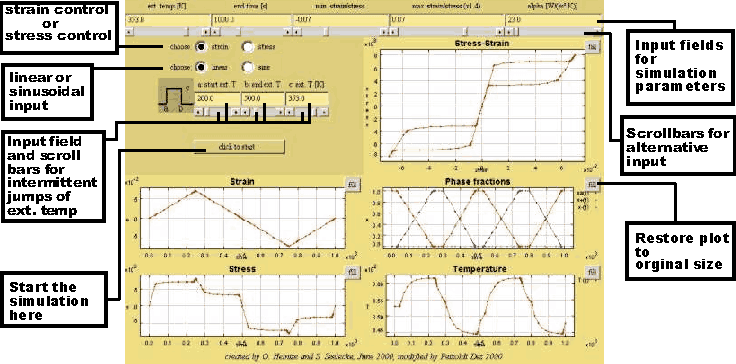
Parameter input.
For simulation of material behavior a model usually requires a large number
of parameters, which define the constitutive properties or fix initial
conditions. These parameters allow the model to be taylored to different
loading conditions and different materials, and of course, the more parameters
can be controlled, the more flexibly the model may be used. However, as
this page is the first time we offer the opportunity for an on-line simulation
of SMA behavior, we have restricted the possibilities a little. We have
confined the number of user-controllable parameters to those necessary
to define typical experiments run in the laboratory, strain- or stress-controlled
tension/compression experiments. Also, all material data are fixed to represent
a typical NiTi specimen. Yet, you will see that there is still a large
number of interesting experiments that may be simulated demonstrating
the complexity of SMA behavior.
Strain- or stress-input.
Both strain or stress may optionally be chosen as linear or sinusoidal function of time. You may
set the values for different maximal positive and negative strain or stress,
thus allowing for unsymmetric and incomplete hysteresis loops.
Experiment duration. You can set the end time of the experiment,
which permits - together with the above extremal values of strain or stress
- a control of the rates. You will observe that the hysteresis
loops are quite rate sensitive as a the result of the strong thermomechanical
coupling typical for shape memory alloys. Depending on the heat exchange
with the environment, the rate-dependent release or absorption of latent
heats of phase transformation may lead to self-heating or self-cooling
of the specimen. A suitable choice of parameters will permit you to observe
the complete range from isothermal to near adiabatic behavior.
Environmental
temperature. The environmental temperature can be set between
273K and 373K, such that for the implemented NiTi behavior the continuous
spectrum of load-deformation curves from quasiplasticity to pseudoelasticity
may be simulated.
Temperature jump.
You may choose to apply an intermittent temperature jump of variable length and height.
Heat exchange cofficient. The heat exchange coefficient can be varied within a wide range in order to simulate different surrounding media like still or flowing air, oil, water etc..
Output. The output is arranged in five different diagrams. Below the input area for the temperature jump you can see the strain and, at the bottom, the stress in the specimen as functions of time. The two diagrams on the lower right hand side show the phase fractions and the temperature evolving in time. The stress-strain plot is shown on the upper right hand side. It exhibits the hysteresis loops typical for shape memory alloys.
Zooming. For a detailed view it is possible to zoom into each plot. You have to click and hold the left mouse button to open a rectangle by moving the mouse. Release of the left mouse button zooms into this area. To zoom out use the right mouse button. An alternative method is to use the 'fill' button beside each plot, which restores the original diagram.
Acknowledgement.
All the plotting and viewing capabilities of this simulation page rely
on PtPlot 3.1,
a JAVA-based plotting library developed at UC Berkeley.